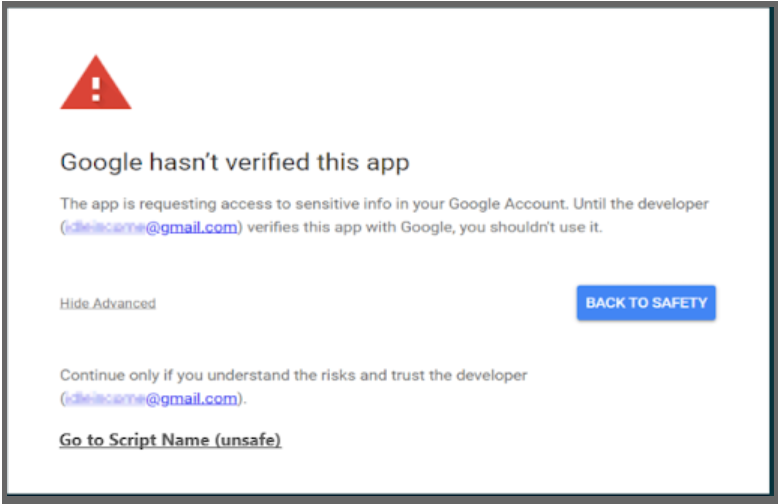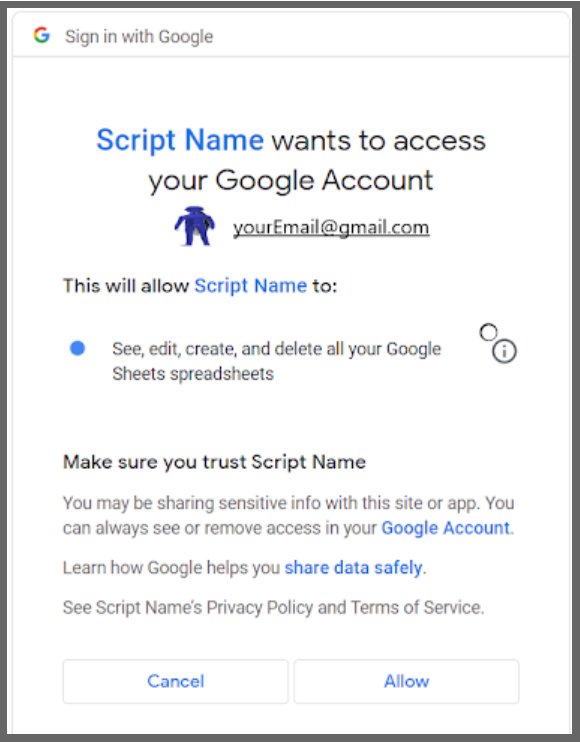|
How to Authorize ED-WorkBuilder
|
|
The first time you run a script written in Google Apps Script that requires 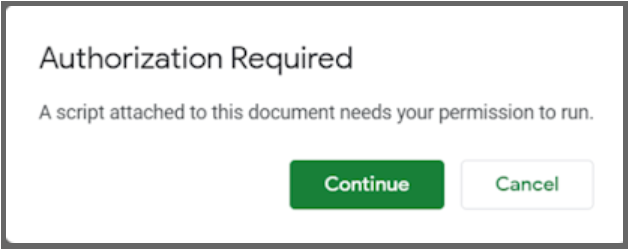
A new window will open asking you to select an account 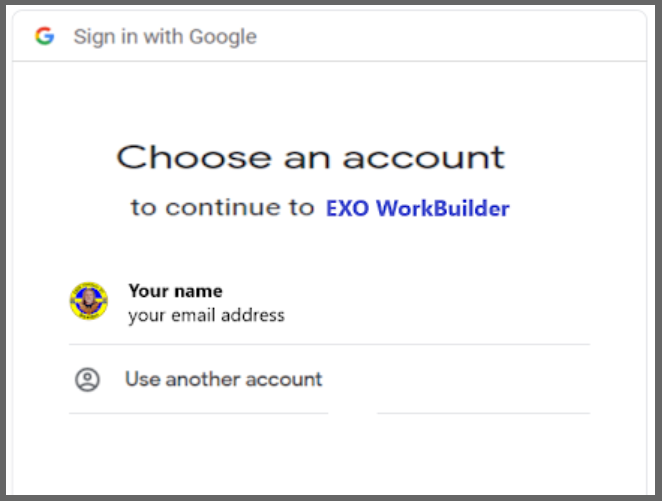
If you do know the author of the script and trust them (or you wrote it yourself) 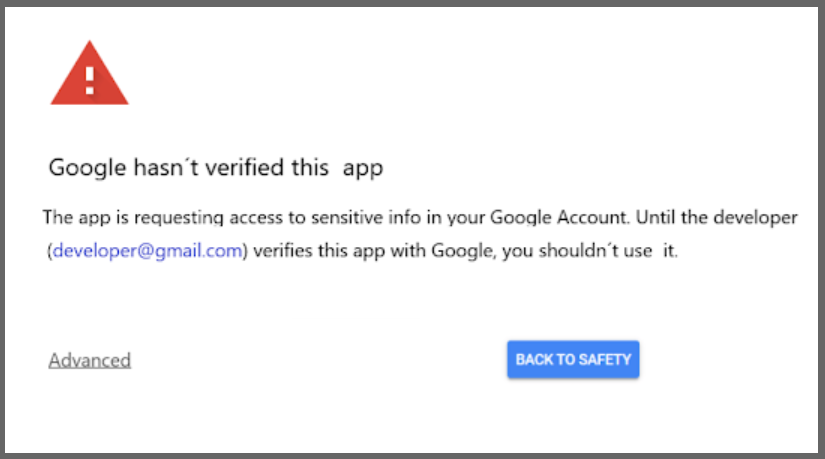
This will open another section at the bottom of the window This leads to the final window that allows you to grant the required permissions: |